Joy Spark
Travels
Travels
Couldn't load pickup availability
The Joy Spark Video Memory Book is your go-to for preserving and enjoying your favorite moments. Open the book to instantly play back videos of weddings, events, or personal messages.
It features a 7" HD screen with built-in speakers, providing clear visuals and sound.

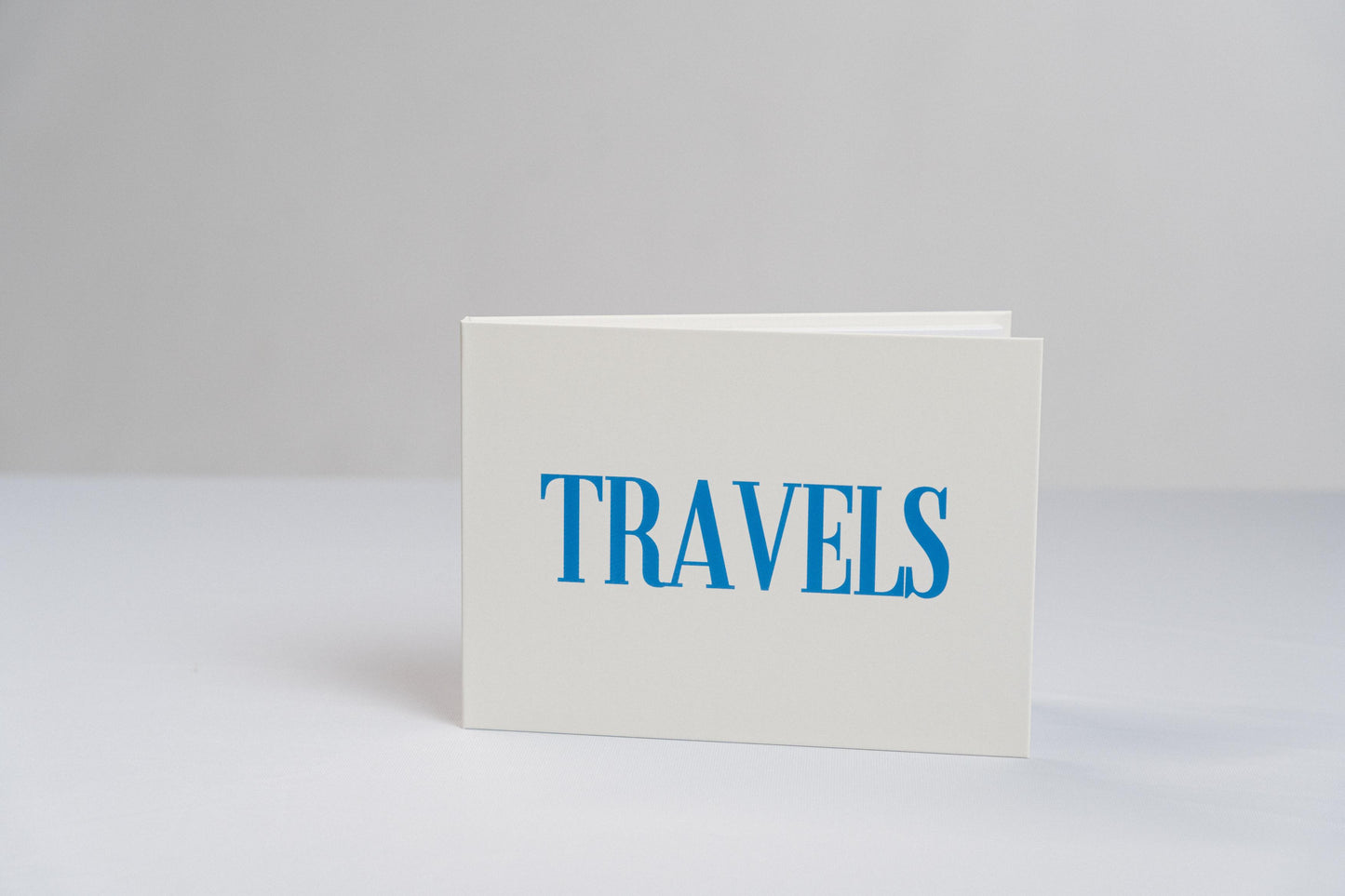
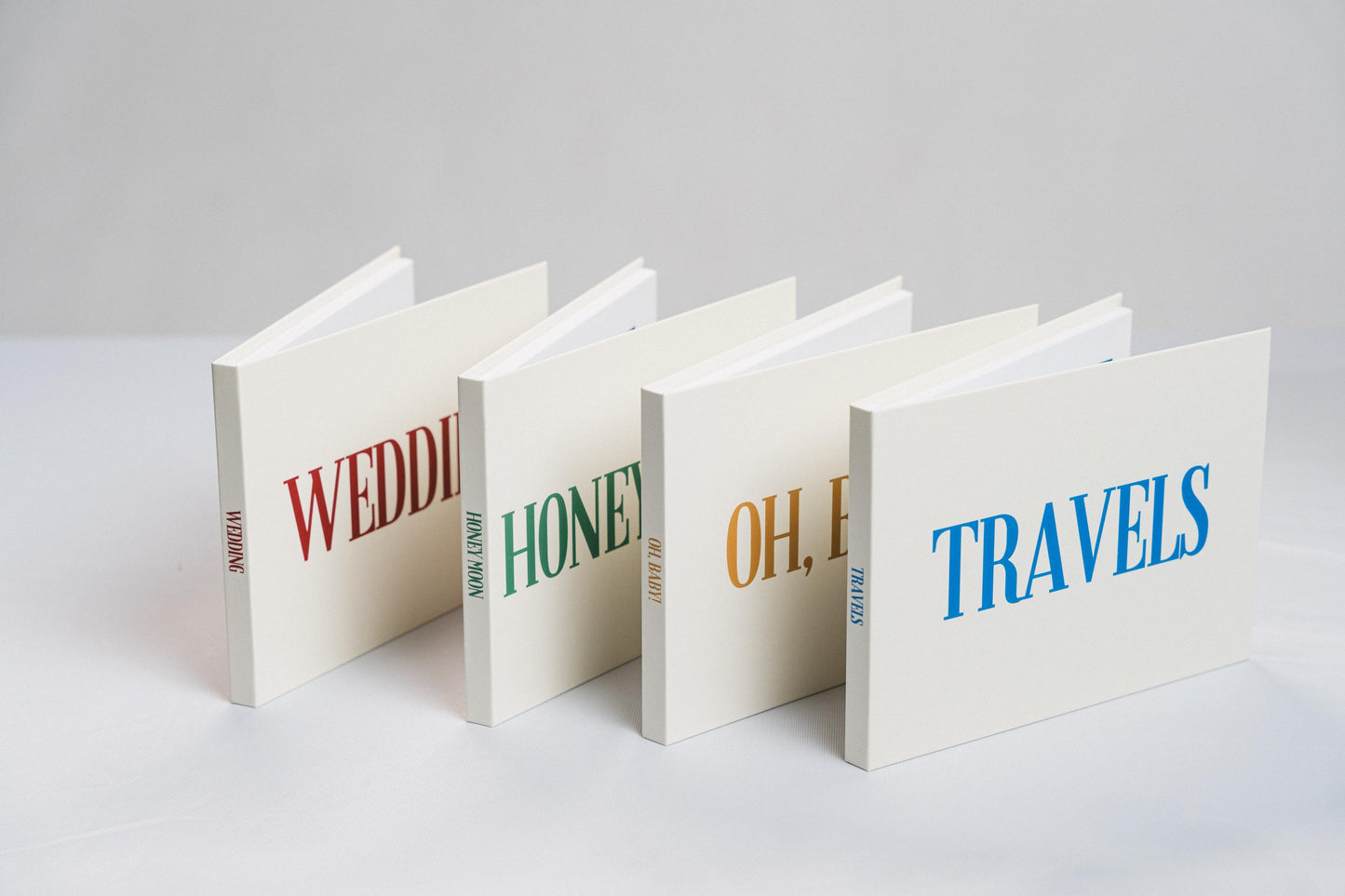





Instructions:
01. Find the photos or videos that you want to upload in your computer.
02. Plug the cord from the memory book into your USB port (if you have a Mac, you might need an adaptor).
03. Once you find your folder, delete the current videos and transfer or copy/paste from one folder to the other.
Voila! Everything is set!
Real Stories, Real Moments
See what others are saying about their unforgettable experiences with Joy Spark

FAQ
What is a Memory Video Card/Book?
A Memory Book is a specially designed card or book that allows you to store and showcase video and photo content, such as wedding videos, pregnancy announcements, birthday wishes or other memorable moments. It combines elegant design with practical functionality, letting you preserve and enjoy your videos in a physical format.
How do I upload my photos or video(s)?
Easy! Follow these simple steps to upload your wedding videos into the Memory Book:
1) Prepare Your Content: Ensure your videos and photos are saved and ready for upload. Make sure they are in a compatible format (MP4, jpg, png).
2) Connect the USB Drive: Use the USB-C cord that comes in the box to connect from the memory card to your computer. If your computer does not have a USB-C port, use an appropriate adapter.
3) Upload Your Videos: Open the file explorer on your computer and locate the USB drive and folder under "Joy Spark". Drag and drop your photos and videos from your computer onto the Memory Book (or copy and paste).
4) Everything has been uploaded: Once the videos are uploaded, remove the USB-C cord from your computer and your Memory Book.
5) Enjoy Your Memories: Close the book and open it to view your preasure videos. The elegant design allows you to easily access and enjoy your special moments.
How do I ensure my video is properly displayed?
To ensure your video is properly displayed, make sure: The video file is in a supported format. The USB drive is properly inserted into the card/book. Your video is correctly uploaded onto the USB drive.
Use this to convert your videos if needed!
Is the Memory Video Card/Book a good gift option?
Absolutely! Our Memory Video Cards and Books make thoughtful and unique gifts for special occasions like weddings, anniversaries, or pregnancy announcements. They offer a personal touch and a lasting way to cherish memorable moments.
How long does shipping take?
Shipping times vary based on your location and the shipping method selected. You will receive an estimated delivery date at checkout. For more accurate shipping information, please refer to our shipping policy or contact our customer service team. For the holidays, make sure to order your book in advance! There's a higher demand and we want to make sure you're gonna get it on time
I'm a business owner and I'm interested in working with you!
Magnifique! SO fun! As business owners we want to help. So get in touch with us at info@joysparkmemorybooks.com and ask for your request, we'll get in touch with you ASAP or offer a good discount for a bulk order
Love your small business! What can I do to support?
And we LOVE our clients! If you like our products, please share with friends and family. We love seeing their faces, tag us @joysparkdesigns! Leaving a review really helps us well. Thank you so much for your business!
*Plays all standard files types like .mp4 and .mov. The same video format that is used to upload to social media sites like YouTube, Vimeo and Facebook will work best on the device.







